The following are common Microsoft Windows network commands
ipconfig
Ipconfig is a Console Command which can be issued to the Command Line Interpreter (or command prompt) to display the network settings currently assigned to any or all network adapters in the machine. This command can be utilised to verify a network connection as well as to verify your network settings.
Ipconfig is a Console Command which can be issued to the Command Line Interpreter (or command prompt) to display the network settings currently assigned to any or all network adapters in the machine. This command can be utilised to verify a network connection as well as to verify your network settings.
netstat
Displays active TCP connections, ports on which the computer is listening, Ethernet statistics, the IP routing table, IPv4 statistics (for the IP, ICMP, TCP, and UDP protocols), and IPv6 statistics (for the IPv6, ICMPv6, TCP over IPv6, and UDP over IPv6 protocols). Used without parameters, netstat displays active TCP connections.
Displays active TCP connections, ports on which the computer is listening, Ethernet statistics, the IP routing table, IPv4 statistics (for the IP, ICMP, TCP, and UDP protocols), and IPv6 statistics (for the IPv6, ICMPv6, TCP over IPv6, and UDP over IPv6 protocols). Used without parameters, netstat displays active TCP connections.
tracert
The tracert command is used to visually see a network packet being sent and received and the amount of hops required for that packet to get to its destination.
The tracert command is used to visually see a network packet being sent and received and the amount of hops required for that packet to get to its destination.
Users with Microsoft
Windows 2000 and Windows XP who need additional information network latency and
network loss should also consider using the pathping command.
ping
Helps in determining TCP/IP Networks IP address as well as determine issues with the network and assists in resolving them.
Helps in determining TCP/IP Networks IP address as well as determine issues with the network and assists in resolving them.
pathping
Provides information about network latency and network loss at intermediate hops between a source and destination. Pathping sends multiple Echo Request messages to each router between a source and destination over a period of time and then computes results based on the packets returned from each router.
Provides information about network latency and network loss at intermediate hops between a source and destination. Pathping sends multiple Echo Request messages to each router between a source and destination over a period of time and then computes results based on the packets returned from each router.
telnet
Telnet is software that allows users to remotely access another computer such as a server, network device, or other computer. With telnet users can connect to a device or computer, manage a network device, setup a device, transfer files, etc
Telnet is software that allows users to remotely access another computer such as a server, network device, or other computer. With telnet users can connect to a device or computer, manage a network device, setup a device, transfer files, etc
ftp
FTP is short for File Transfer Protocol, this page contains additional information about the FTP command and help using that command in Unix and MS-DOS (Windows).
FTP is short for File Transfer Protocol, this page contains additional information about the FTP command and help using that command in Unix and MS-DOS (Windows).
route
The function and syntax of the Windows ROUTE command is similar to the UNIX or Linux route command. Use the command to manually configure the routes in the routing table.
The function and syntax of the Windows ROUTE command is similar to the UNIX or Linux route command. Use the command to manually configure the routes in the routing table.
arp
Displays, adds, and removes arp information from network devices.
Displays, adds, and removes arp information from network devices.
nslookup
Displays information that you can use to diagnose Domain Name System (DNS) infrastructure. Before using this tool, you should be familiar with how DNS works. The Nslookup command-line tool is available only if you have installed the TCP/IP protocol.
Displays information that you can use to diagnose Domain Name System (DNS) infrastructure. Before using this tool, you should be familiar with how DNS works. The Nslookup command-line tool is available only if you have installed the TCP/IP protocol.
nbtstat
MS-DOS utility that displays protocol statistics and current TCP/IP connections using NBT.
MS-DOS utility that displays protocol statistics and current TCP/IP connections using NBT.
netsh
One common way of using
netsh is to reset the TCP/IP in Windows 2k/XP
Type this in Run or DOS
Window – "netsh int ip reset"
In Windows XP you can
run a graphical diagnostics by typing "netsh diag gui" into the run
dialogue box. (This may take a little time to startup)
getmac
DOS command used to show
both local and remote MAC addresses. When run with no parameters (ie. getmac) it displays MAC addresses for the local system. When run with
the /s parameter (eg. getmac /s \\foo) it displays MAC
addresses for the remote computer. When the /v parameter is used, it also
displays the associated connection name and network adapter name.

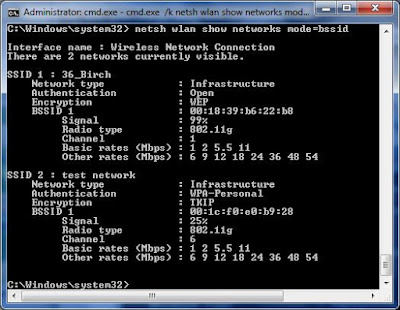
0 maoni:
Post a Comment